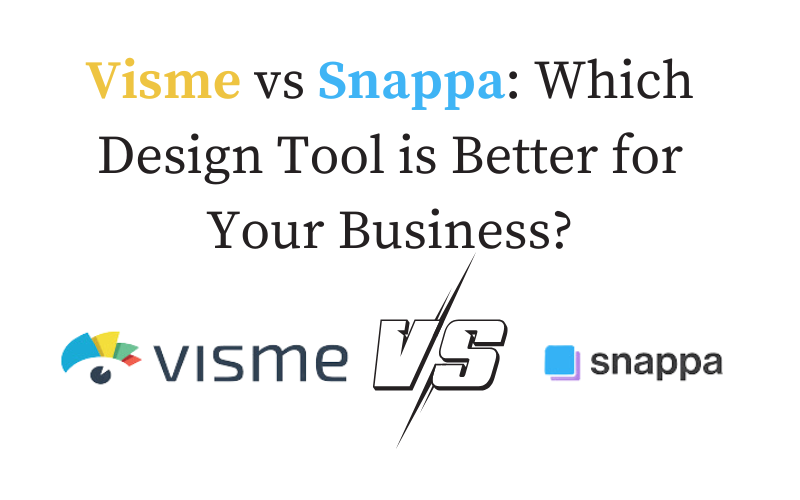Visme vs Snappa 2025
Design Tool is Better for Your Business
Table of Contents
When it comes to designing engaging content for businesses, educators, and creators, having the right design tool can make all the difference. Among the most popular tools on the market are Visme and Snappa—two platforms that simplify visual content creation without requiring advanced design skills. But how do these tools stack up against each other, and which one is right for you? In this comprehensive comparison, we’ll dive deep into their features, pricing, and usability to help you make an informed decision.
What is Snappa?
Snappa is a cloud-based graphic design tool that caters to marketers, entrepreneurs, and small business owners who need quick and easy design solutions. Unlike complex design software, Snappa makes it simple for users to create professional-looking graphics in minutes. The tool is especially known for its intuitive drag-and-drop editor, which allows users to design graphics for social media, ads, blogs, and more.
Is Snappa Really Free?
The answer is yes, Snappa offers a free plan. However, there are some limitations to its free version. Users on the free plan are restricted to three downloads per month, and they only have access to a limited range of features and templates. For those who need more robust capabilities, such as unlimited downloads and access to premium templates, Snappa offers paid plans with enhanced features.
What is Snappa Used For?
Snappa is primarily used for creating visual content such as:
- Social media posts
- Blog images
- Online ads
- Infographics
- YouTube thumbnails
The platform is especially popular among content marketers and small business owners due to its ease of use and the ability to quickly create professional graphics without hiring a designer.
What Apps Are Like Snappa?
There are several design tools similar to Snappa that provide easy-to-use features for non-designers. Some of the most notable alternatives include:
- Canva: A user-friendly design tool known for its massive library of templates.
- Crello: A tool that offers animated designs and social media templates.
- Adobe Spark: A simplified version of Adobe’s design suite, ideal for beginners.
- Piktochart: Focuses on creating infographics and presentations with ease.
What is Visme?
Visme is a robust design tool that caters to a wider audience, including businesses, educators, and content creators. Unlike Snappa, which primarily focuses on static graphics, Visme offers a broader range of features for creating infographics, presentations, reports, marketing materials, and more. It’s often seen as a competitor to Canva but with more comprehensive business-focused tools.
Why is Visme Better than Canva?
While both Visme and Canva are excellent tools for creating visual content, many users find Visme superior in certain areas, particularly when it comes to business and professional presentations. Here are some reasons why Visme is better than Canva for specific use cases:
- Visme offers advanced data visualization tools, including customizable charts, graphs, and infographics.
- Visme’s marketing plan and business tools are more comprehensive, making it ideal for business presentations, reports, and marketing materials.
- Better collaboration features: Visme offers enhanced team collaboration options, which are vital for business projects.
- Visme’s content is more customizable, allowing users to have more control over their designs compared to Canva’s more template-based approach.
Visme Price
When it comes to pricing, Visme offers a variety of plans suited to different needs, whether you’re an individual creator, small business, or a large enterprise. Below is an overview of Visme’s pricing structure:
| Plan | Price | Features |
| Free Plan | $0 | Limited to 100 MB storage, watermarked projects, and basic templates. |
| Personal Plan | $12.25/month (billed annually) | Includes 250 MB storage, premium templates, and no watermark on projects. |
| Business Plan | $24.75/month (billed annually) | Unlimited storage, premium templates, custom branding, advanced collaboration, and detailed analytics. |
| Enterprise Plan | Custom pricing | Tailored solutions for large businesses with enterprise-level support, brand management, and team collaboration. |
Visme Marketing Plan
Visme offers features specifically designed for marketers who need to create compelling marketing materials. The platform is packed with features that support:
- Brand management
- Custom marketing templates
- Infographics for marketing data
- Business presentations
Visme also allows businesses to create a marketing plan within the platform using customizable templates and advanced visualization tools. This makes it easier to communicate strategies, goals, and key performance indicators (KPIs) in a visually appealing way.
Visme Business Plan
The Visme Business Plan offers more advanced features for teams and companies that need to collaborate on content creation. It includes tools for:
- Team collaboration with roles and permissions
- Brand management for consistent visual identity
- Advanced analytics to track performance of content
- Unlimited projects and access to premium assets
The business plan is ideal for marketing teams, educators, and corporate users who need advanced functionality and better control over their designs.
Visme Newsletter
One of Visme’s unique features is the ability to create interactive newsletters. Users can design and customize newsletters from scratch or use Visme’s pre-made templates. This feature is particularly useful for email marketing campaigns and allows businesses to deliver more engaging, visually rich content to their audience.
Visme Infographic
Visme is particularly known for its infographic-making capabilities. Users can create interactive infographics with ease, adding elements like charts, graphs, and clickable icons. This makes it a powerful tool for data visualization and storytelling in business reports, presentations, and marketing content.
Visme Business Cards and Graphs
Visme also allows users to create business cards, which can be customized with the user’s brand colors, fonts, and logos. Similarly, the tool includes advanced features for creating graphs and charts that are particularly useful for business presentations and reports.
Snappa vs Visme: Feature Comparison Table
To help you compare Snappa and Visme side by side, here’s a quick overview of their key features:
| Feature | Snappa | Visme |
| Ease of Use | Very easy with drag-and-drop editor | Easy but offers more complex tools |
| Free Plan | Yes, but with limited downloads | Yes, with limited features |
| Business Features | Basic business templates | Comprehensive business tools, including marketing plans and reports |
| Collaboration | Limited collaboration features | Advanced collaboration options for teams |
| Infographics | Basic infographics | Advanced, interactive infographics |
| Customizability | Limited to available templates | Highly customizable templates and design options |
| Pricing | Free, $10/month (Pro) | Free, $12.25/month (Personal), $24.75/month (Business) |
| Data Visualization | No advanced data visualization tools | Offers charts, graphs, and customizable data visualization |
| Newsletter Creation | No | Yes, interactive newsletters |
| Business Cards | No | Yes |
Conclusion
Both Visme and Snappa are excellent tools for creating visual content, but they cater to different needs. Snappa is perfect for small businesses and content creators who need simple, quick designs for social media, ads, and blog posts. On the other hand, Visme offers a more comprehensive suite of tools, making it ideal for business users, educators, and marketing teams who need advanced features like data visualization, infographics, and team collaboration.
When choosing between the two, consider your specific needs. If you need to create complex business presentations, reports, or marketing plans, Visme is the clear winner. However, if your focus is on social media and blog graphics, Snappa may be the more cost-effective option.
Ultimately, both tools can enhance your content creation efforts, but the best choice depends on your individual or business requirements.