The Top Content Creation Tools for Beginners in 2024
Content Creation Tools
Table of Contents
Content creation has become one of the most lucrative and sought-after fields. Whether you want to grow a business, build a personal brand, or just explore your creative side, content creation offers endless opportunities. But for beginners, it can feel overwhelming. From figuring out which platforms to use to determining the right tools and equipment, content creation requires more than just creativity. The right content creation tools are essential to produce high-quality work and stand out in a competitive landscape.
In 2024, the array of tools available for content creators has only expanded. This guide will help you navigate the best options tailored for beginners. We’ll address key questions such as:
- Which is the best tool for content creation?
- How do I start content creation for beginners?
- What is the basic content creator setup?
- What equipment do I need to become a content creator?
1. Introduction to Content Creation in 2024
Content creation is the process of generating digital media that can be shared across various platforms like blogs, YouTube, social media, podcasts, or websites. The primary aim is to engage, inform, or entertain an audience. In 2024, content spans a wide variety of formats including videos, blogs, podcasts, infographics, and social media posts. With growing competition and advancements in technology, having the right tools can make a significant difference in creating content that stands out.
2. Which is the Best Tool for Content Creation?
Choosing the best content creation tool depends on your goals and the type of content you plan to produce. However, for beginners, here are the top recommendations:
a. Canva – The Graphic Design Powerhouse
Canva remains one of the best graphic design tools, particularly for beginners. Whether you need to create social media posts, presentations, or logos, Canva offers a user-friendly interface with drag-and-drop features, templates, and millions of images, fonts, and graphics.
- Best for: Social media posts, infographics, posters, logos.
- Why beginners love it: It doesn’t require any design experience and provides ready-to-use templates.
b. Adobe Express (formerly Adobe Spark)
For those who want to dive into more professional-grade design tools, Adobe Express offers simplified versions of Adobe’s famous creative suite. With features tailored for non-designers, Adobe Express is ideal for creating videos, animations, and social graphics.
- Best for: Videos, web pages, graphic designs.
- Why it’s beginner-friendly: Intuitive interface and integration with Adobe’s ecosystem.
c. Lumen5 – AI-Powered Video Creation
Lumen5 uses AI to turn written content into engaging videos. For beginners, creating videos from scratch can seem daunting, but Lumen5 simplifies the process by helping users convert text into video format effortlessly.
- Best for: Turning blog posts and articles into videos.
- Why beginners love it: Its AI feature automates much of the video creation process, allowing beginners to focus on creativity.
d. DaVinci Resolve – Video Editing for Free
If you’re interested in video content creation, DaVinci Resolve is one of the best free video editing tools available. It’s professional-grade software, but with numerous tutorials online, beginners can learn to use its basic functions quite quickly.
- Best for: Video editing and color grading.
- Why it’s beginner-friendly: Despite being free, it has powerful features and a strong community of creators offering support.
e. Audacity – Free Audio Editing
For those diving into podcasting or any audio-related content, Audacity is an open-source and highly versatile audio editing tool. Beginners can use it to record, edit, and fine-tune audio without investing in paid software.
- Best for: Podcasting, voiceovers, audio editing.
- Why beginners love it: It’s free, has a simple interface, and supports multiple audio formats.
3. How Do I Start Content Creation for Beginners?
Starting your journey as a content creator can seem overwhelming, but breaking it down into manageable steps can simplify the process:
a. Choose Your Niche
The first step in content creation is identifying your niche. Do you want to create educational content, entertaining videos, or informative blog posts? Narrowing down your focus will help you build a targeted audience.
b. Pick Your Platform
Once you’ve selected your niche, decide where you’ll distribute your content. Beginners often find it easiest to focus on one platform first, whether it’s YouTube for videos, Instagram for photos, or WordPress for blogs.
c. Start with Basic Tools
While you might be tempted to invest in expensive gear, it’s best to start with the basics. Most content creation can be done with a smartphone and free or low-cost editing tools. As you progress, you can upgrade your equipment and software.
d. Create a Content Schedule
Consistency is key. Create a content calendar and stick to it. Posting regularly helps build an audience and improves your platform’s algorithm ranking.
4. What is the Basic Content Creator Setup?
To succeed as a content creator, you need to ensure that your setup is optimized for your type of content. Here’s a basic guide:
a. For Bloggers
- Laptop/PC: A decent computer with good performance is crucial for writing, researching, and publishing content.
- Content Management System (CMS): Platforms like WordPress or Wix make it easy to start a blog without needing extensive coding knowledge.
- SEO Tools: Tools like Yoast SEO or RankMath help ensure that your blog content ranks well on search engines.
- Keyword Research Tools: Ahrefs or SEMrush can help identify relevant keywords to boost your organic traffic.
b. For YouTubers/Video Creators
- Camera: A good camera is key for video creation. While a DSLR or mirrorless camera is ideal, many beginners start with smartphones.
- Microphone: Audio quality is just as important as video quality. A lavalier microphone or a USB condenser microphone will drastically improve sound quality.
- Lighting: Natural light works great, but softbox lights or ring lights are affordable options to enhance video quality.
- Editing Software: Start with free video editing tools like DaVinci Resolve or iMovie to polish your videos.
c. For Podcasters
- Microphone: A high-quality USB microphone like the Blue Yeti or Audio-Technica ATR2100 will improve audio clarity.
- Headphones: Investing in a pair of noise-canceling headphones ensures you can monitor sound quality while recording.
- Recording Software: Use Audacity or GarageBand to record and edit your podcasts.
5. What Equipment Do I Need to Become a Content Creator?
While it’s tempting to buy the most expensive equipment, you can begin with minimal investment and upgrade as your skills improve. Here’s the essential gear you’ll need depending on your chosen medium:
a. Camera or Smartphone
The type of camera you need depends on the type of content you plan to produce. For vloggers and YouTubers, smartphones like the iPhone or Samsung Galaxy offer excellent video quality, often good enough to avoid needing a dedicated camera at the start. For photography-focused creators, investing in a DSLR or mirrorless camera like the Sony Alpha series is ideal.
b. Microphone
For content like podcasts or voiceovers, a good microphone is essential. The Blue Yeti USB microphone is a popular choice for many content creators because of its affordability and sound quality.
c. Lighting
Good lighting is crucial for video content creation. Affordable options include ring lights or softbox lights, which enhance the overall quality of your videos.
d. Editing Software
Depending on your medium, you’ll need editing software. DaVinci Resolve (video), Audacity (audio), and Canva (graphic design) are free yet powerful tools to get started.
6. Tools for Streamlining Workflow
Efficiency is key when producing content. Tools that can help streamline your workflow and improve productivity are essential, especially when you’re just starting. Here are a few options:
a. Trello – For Organizing Projects
Trello is a project management tool that helps you organize your content calendar, tasks, and collaborations in one place. It’s beginner-friendly and allows for easy team collaboration.
b. Google Workspace
For managing documents, spreadsheets, and team communication, Google Workspace (formerly G Suite) is an excellent choice. Google Docs, Sheets, and Drive are useful for storing and sharing files with ease.
c. Grammarly – Writing Assistant
For bloggers and social media content creators, Grammarly acts as a writing assistant, helping you catch grammatical errors and improve sentence structure.
Here’s the top content creation tools for beginners in 2024 based on different content types:
| Content Type | Recommended Tool | Key Features | Why It’s Beginner-Friendly |
| Graphic Design | Canva | Drag-and-drop interface, templates, stock images | Easy to use with no design experience required |
| Graphic Design | Adobe Express | Simplified design tools, video creation, animations | Integration with Adobe ecosystem |
| Video Creation | Lumen5 | AI-powered video creation from text | Automates the video creation process |
| Video Editing | DaVinci Resolve | Professional-grade video editing tools | Free, with tutorials available online |
| Audio Editing | Audacity | Multi-track audio editor, supports various formats | Free and open-source |
| Project Management | Trello | Visual task management boards, collaboration | Simple and effective for organizing projects |
| Writing Assistance | Grammarly | Grammar and spelling checker, style suggestions | Helps improve writing quality in real-time |
| Productivity | Google Workspace | Cloud-based docs, sheets, and file sharing | Great for team collaboration and file management |
| SEO Tools | Yoast SEO (for WordPress) | On-page SEO optimization, keyword analysis | Simple SEO tools integrated within WordPress |
| Social Media Scheduling | Buffer | Schedule and manage social media posts | User-friendly interface for planning and posting |
This table gives a quick overview of tools across various content creation types, showing what each tool excels at and why it’s suited for beginners.
7. Conclusion
Becoming a content creator in 2024 offers incredible opportunities, but it requires the right tools and setup. Whether you’re focused on video production, blogging, or podcasting, there are beginner-friendly tools available that can help you get started without breaking the bank. By investing in the right tools,

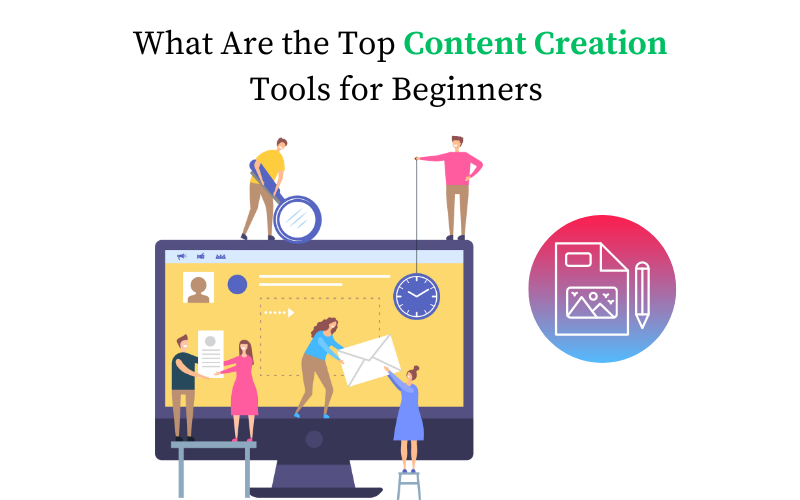
Pingback: Make Money Using My Phone in 2024